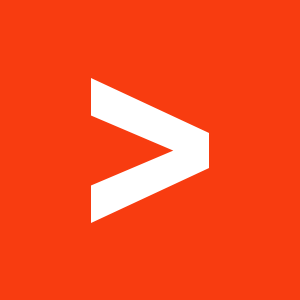Embed your PowerBI visuals into PowerPoint easily
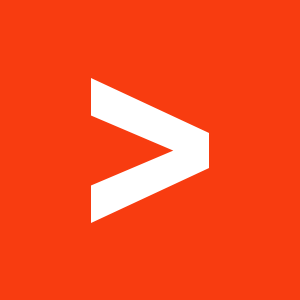
Devscope
2016-08-23We’ve just released PowerPoint SmartShapes for PowerBI, a Microsoft Office add-in that allows you to integrate Power BI dashboards and reports into your Office PowerPoint 2013 & 2015 presentations.
Now you’ll be able to embed Power BI visuals into a PowerPoint presentation and update/refresh them without losing all applied formatting. How awesome is that?
Download it now and try it for free with a 30-day trial.
Create a presentation and insert PowerBI Visuals
Just log in to your PowerBI account and select the visuals you want to insert.
Refresh and update visuals with just one click, keeping all formatting
Click the refresh button and update any previously inserted PowerBI visuals without losing any applied formatting.
Stay tuned for some updates over the next following days and feel free to contact us at support@devscope.net if you have any questions.
Power BI Workshop
Aprenda a utilizar o Microsoft Power BI a partir do zero, abordando as três fases de um projeto em Power BI: Extração e importação dos dados Criação[...]