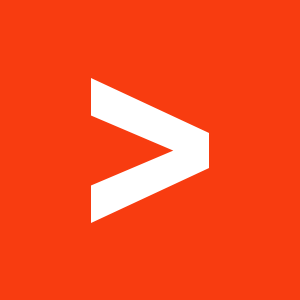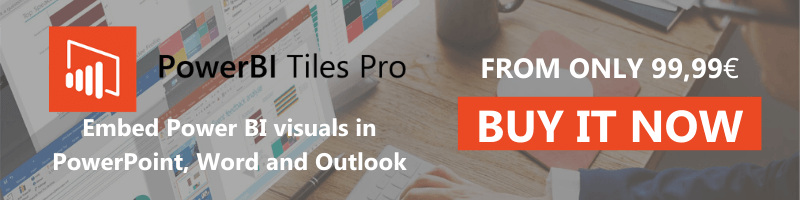Power BI Tiles has a new desktop version with much cooler features
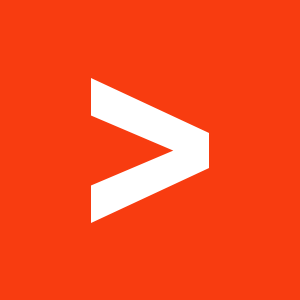
Devscope
2017-05-04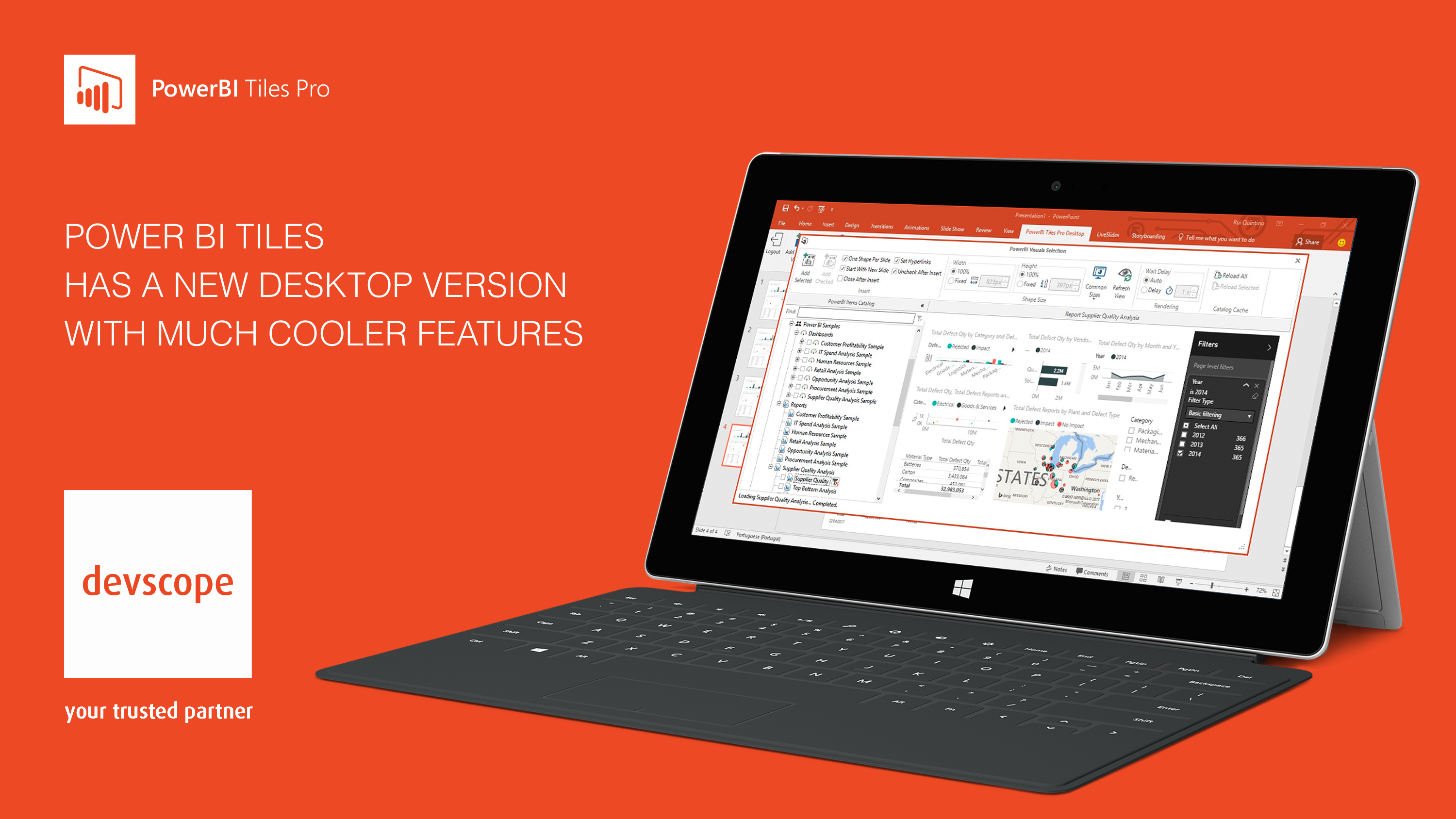
We just released a new version of Power BI Tiles Pro with some amazing new features:
- Report Filters Now you can create variations of your PBI Reports by applying filters directly to the data. In all reports, the filters tab will be displayed by default.
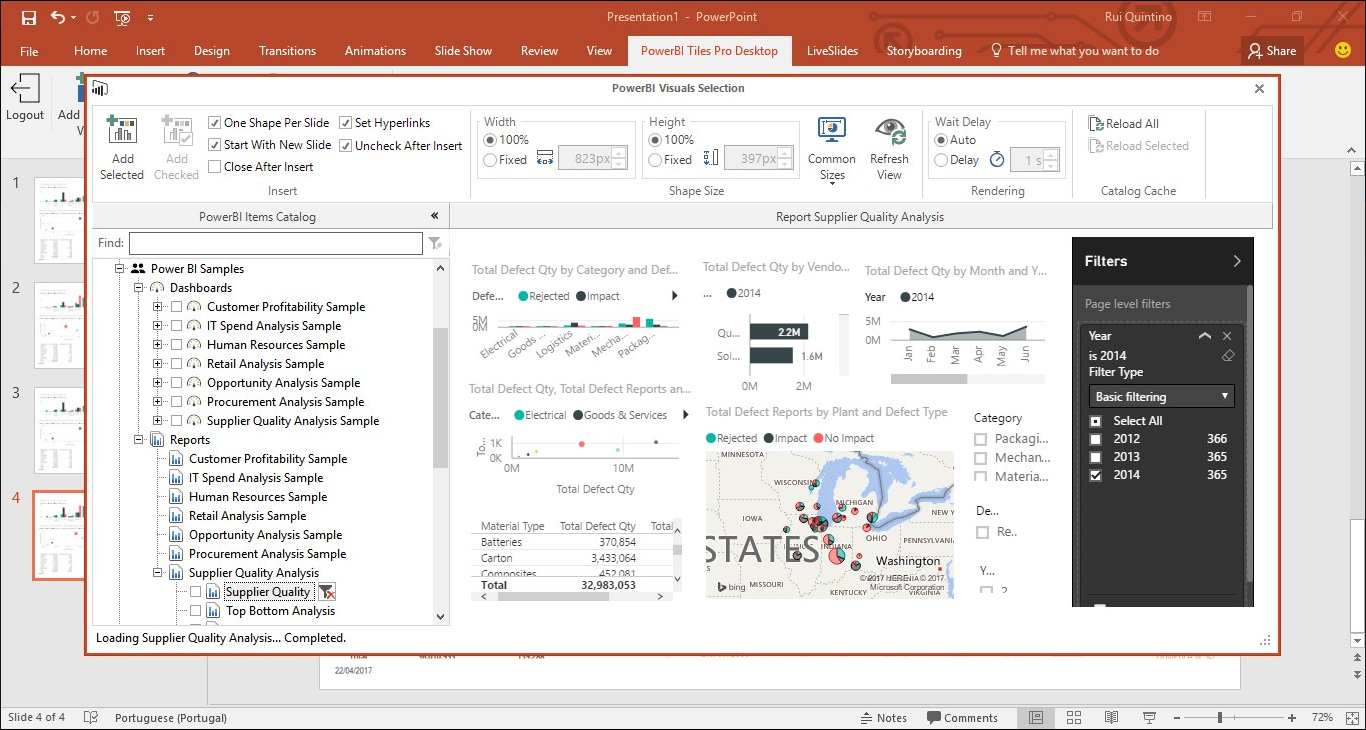
- Microsoft PBI SDK update Microsoft released updates to its SDK and we are now using the latest versions. Enhanced functionalities enabled us to support filtering APIs.
- Better and faster rendering We improved the rendering mechanisms and we are now experiencing much faster (+30%) refresh cycles.
- Bug Fixing and overall improvements We fixed all reported bugs and refactored code to make it more stable and robust.
To enjoy all these newest additions, make sure you update your version of Power BI Tiles Pro or, if you are not a Power BI Tiles Pro user, do not miss the chance to install it.
Stop wasting time taking snapshots from your dashboards
Now you can:
- Add Power BI visuals (dashboard tiles & reports) into your slide deck, Word document or Outlook message using high definition static images.
- Maintain cropping or formatting, even while refreshing the underlining dashboards.
- Navigate and preview your Power BI catalog without leaving your documents.
- Automate the refresh process to ensure all images regenerate using the latest data in powerbi.com
For more information about our online and desktop version, please visit our website: http://www.powerbitiles.com
Azure Analysis Services ready for production!
Microsoft announced today the general availability of Microsoft Azure Analysis Services, the latest addition to their data platform in the cloud. Built on[...]