Filter by List is back on Microsoft’s AppSource!

Joel Monteiro
2022-02-17The wait is over: our popular Filter by List Power BI visual is finally back on Microsoft’s AppSource!
Originally launched in 2018, Filter by List is a Power BI visual that lets users apply filter values in bulk to a report instead of having to individually check each box in the filter pane. Since this translates to tremendous savings in time for Power BI users, it didn’t take long for our visual to become one of the most popular on Microsoft’s AppSource. However, to improve it and make it compliant with the latest AppSource policies, our products team had to temporarily remove it from the store. In the meantime, its popularity never waned, and for months, organizations from all over the world have flooded our support team asking for the visual. After answering dozens of individual requests, we are glad to finally have it available on Microsoft’s store again. You can click here to download it for free.
What is Filter by List?
Filter by List is a Power BI visual by DevScope that lets users apply filter values in bulk to a report. By default, when filtering a report with many categories, users need to individually check each box in that report’s filter pane. Anyone who’s gone through the process of dealing with 100s of products knows well what a hugely time-consuming task this is. Power BI users working in retail and logistics know this scenario too well – in fact, our team came up with Filter by List to tackle the needs of two of our clients in those business areas, both of which were dealing with long lists of hundreds of products in their inventory. With this visual, users simply must paste the whole list of items into the slicer visual and do it instantly.
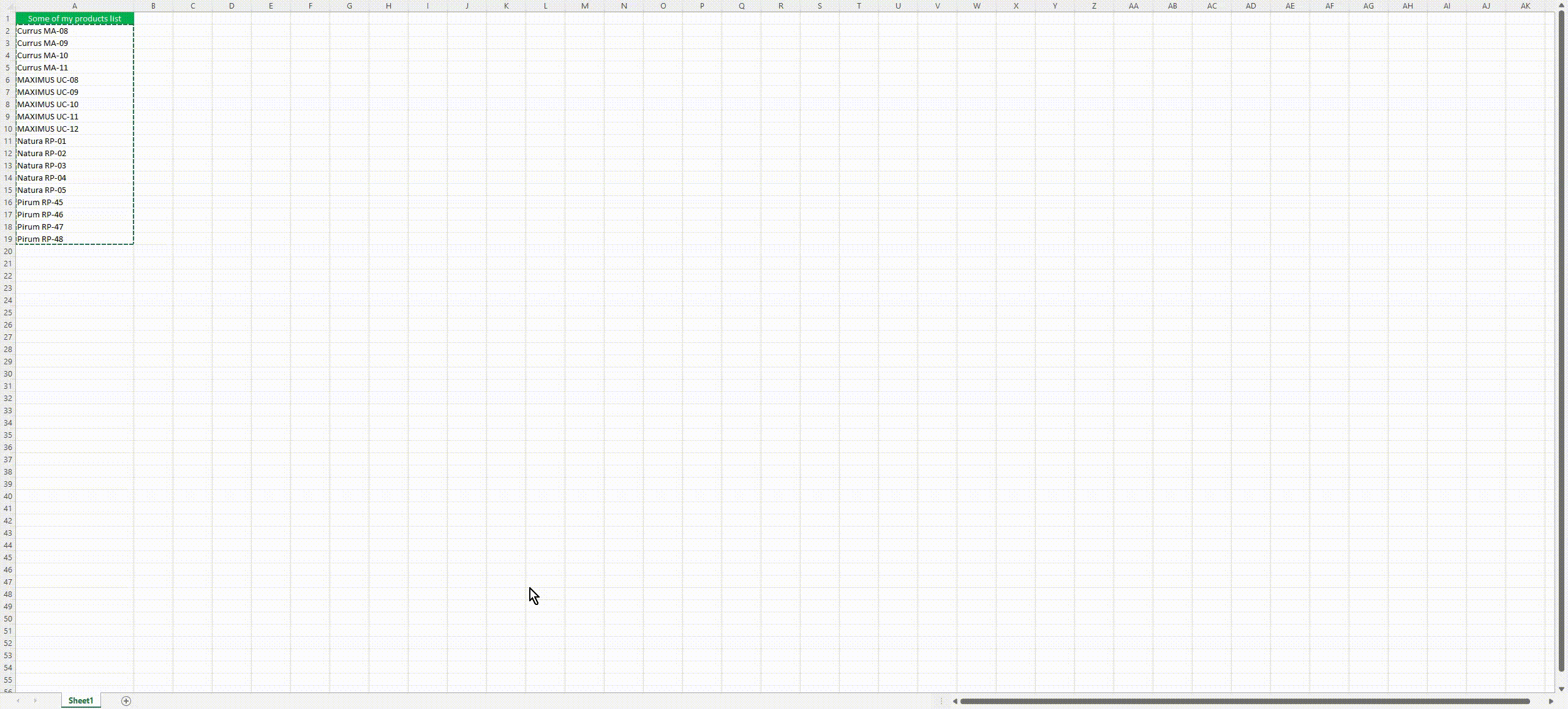
Filter by List is available for free on Microsoft’s AppSource. You can click the link to download it.

Building the Future 2022 is almost here!
DevScope will attend Building the Future 2022, Portugal’s largest event on digital transformation taking place between January 26th and 28th.

